Your Web Site Should Not Need a Manual
Usability. Boring but crucial, it’s about making your website easy and intuitive to use.
Users shouldn’t need to learn how to use your site. Put stuff where people expect it. Don’t put the navigation bar on the right or the bottom (www.fullyequipped.co.nz); or make non-clickable content indiscernible from clickable content (see www.sinalei.com). Don’t force users to hover their mouse over a button to see what it does (like the old bottle cap navigation on www.coke.co.nz). And never obscure the user’s browser toolbar (the bit that contains the back, forward and refresh buttons) like www.max.co.nz.
Designers like to show off and be different, but different isn’t always better on the web so be prepared to reel in your designer.
Here are some tips:
- Have a search function on your site. Many people prefer searching by keyword rather than browsing.
- Don’t have a “Flash” intro – a multimedia presentation that’s played upon entering your site. Your website is not a television commercial. If you had to sit through an ad every time you phoned a supplier, you’d soon be taking your business elsewhere.
- Keep the navigation consistent across your site.
- Include navigation on every page of your site. Visitors may find your site through a search engine so will not necessarily enter through your home page.
- Place a “Contact us” link on every page. Don’t just link to your email address, provide a fill-in form, telephone number and postal and street address.
- Use “breadcrumb navigation” to show the viewed page’s category and subcategory. Make each of those category levels a clickable link. Essentially you’re leaving a trail for users to follow so they can jump back a category or two without continually using the “Back” button. For example, at the top of its billing requests page, www.telecom.co.nz displays: Home page > Personal > How can we help? > Help with your bill > Billing requests.
- Don’t use “frames”, where parts of the web page scroll but others stay fixed. Frames make it difficult, if not impossible, for users to bookmark your pages. Try bookmarking the membership page on www.aa.co.nz, for instance. Search engines don’t like frames, either.
- Name things intuitively. www.coke.co.nz has a section called “Spill It” – not helpful.
- Minimise the number of clicks required to perform important functions on your site, such as placing an order or making an enquiry. Amazon’s “1-Click Ordering” is the epitome of efficiency.
Want more? Read Don’t Make Me Think by Steve Krug, and Designing Web Usability and Homepage Usability by Jakob Nielsen.
By Stephan Spencer. This article first appeared on Unlimited in February 2003.

Chapter 6:
Keyword Research
From the fundamentals of link building to the nuances of natural linking patterns, virality, and authority.
Related Posts

How to Have a Conversation with ChatGPT And Actually Get Results Worth Using
Ever felt like you’re only scratching the surface of what ChatGPT can do? You’re not alone. While most people settle for basic responses, power users have discovered how to unlock its hidden potential and transform their workflows in the process. On the surface, GPT-5 might seem like just another AI upgrade — a slightly smarter […]
Read More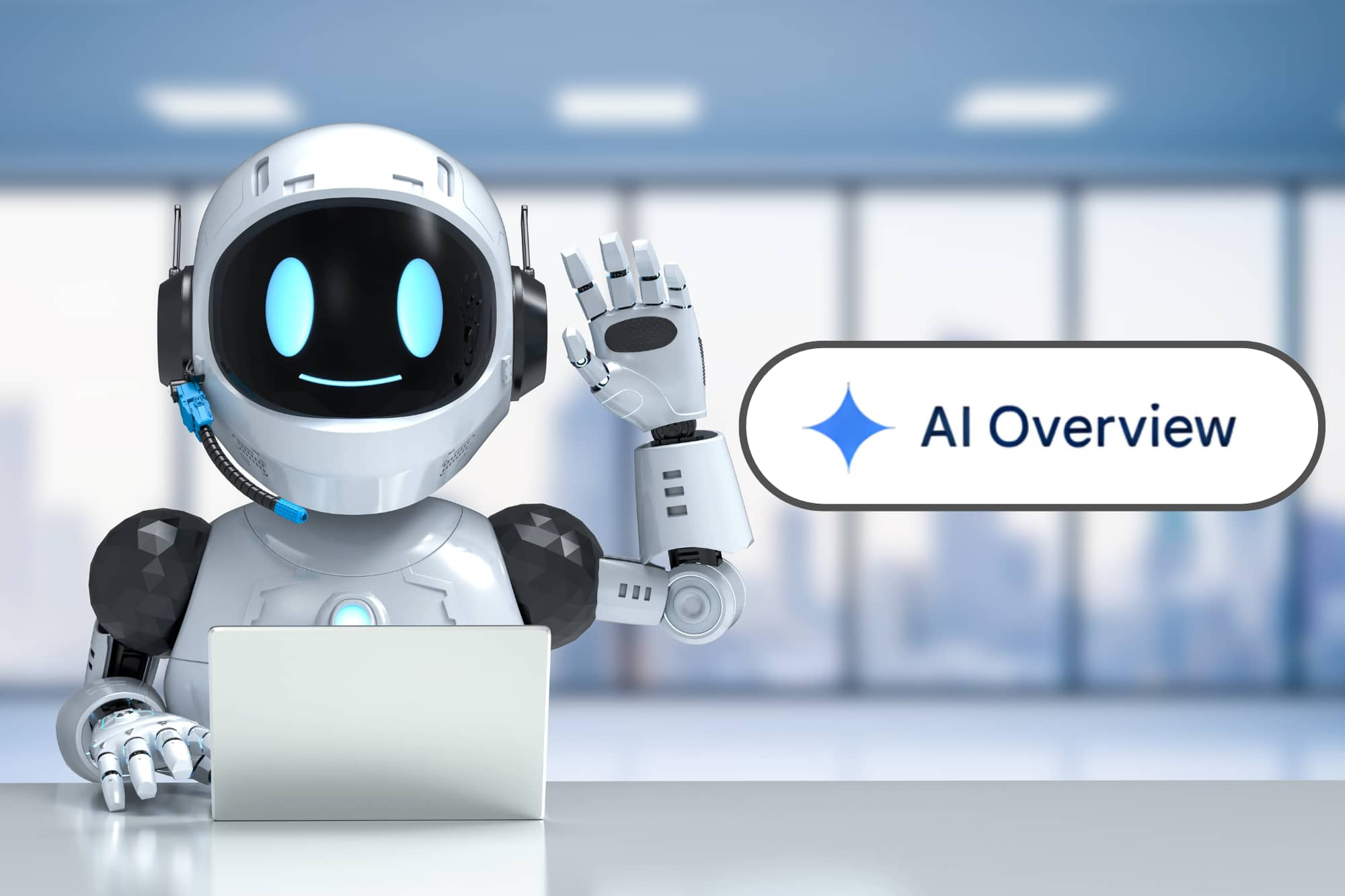
Is Google’s AI Telling the Truth? Here’s How to Fact-Check It
In 2024, Google fundamentally changed how we search. Their AI Overviews now sit at the top of search results, essentially taking the old featured snippets concept and supercharging it with AI – or as Google puts it, providing “helpful summaries” of web content. But here’s the thing: these aren’t just summaries. They’re AI-generated interpretations that […]
Read More
Embrace Journaling, Tackle Tardiness, and Explore Our Energetic Echo
Here’s what I found inspirational, challenging, or just downright hilarious this week. What caught your eye? And, remember to check out this week’s great podcast episodes: Scaling a SaaS Company with Jason Morehouse “A crucial factor to business success is to find and take the personal path that works best for you.” — Jason Morehouse […]
Read More
